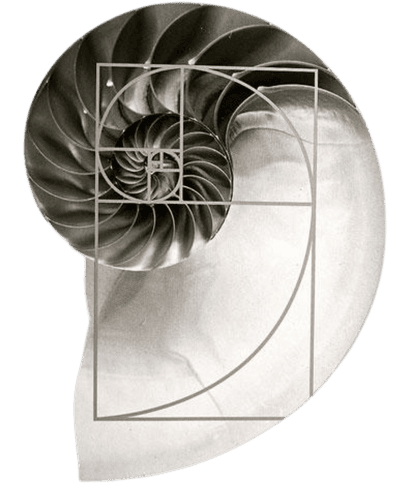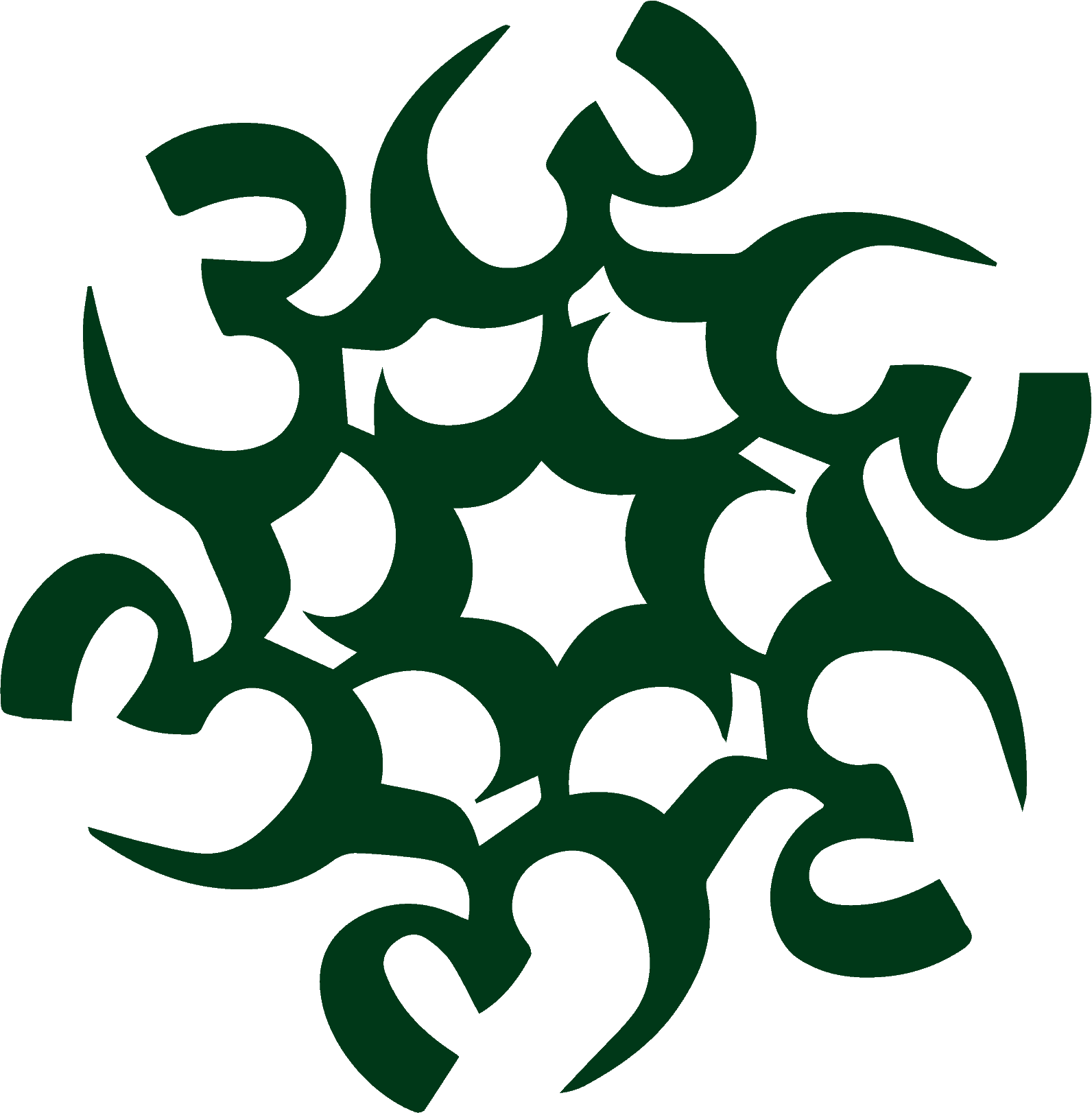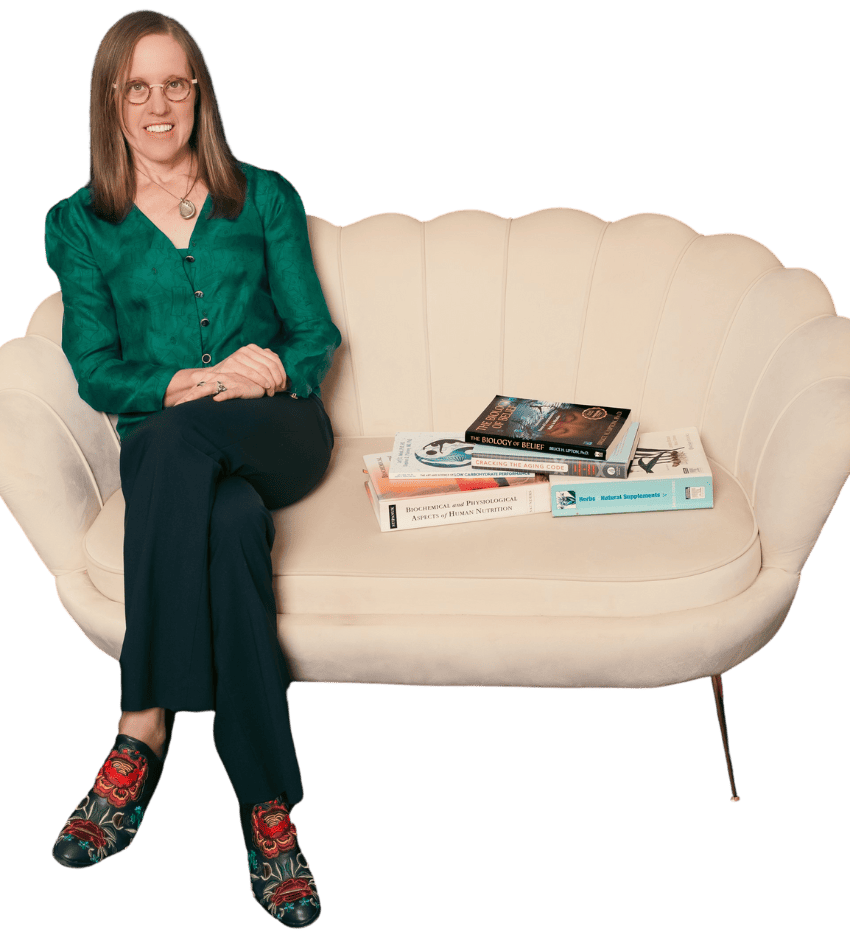Just as the Fibonacci pattern is expressed in nature, so our own molecules, cells, tissues, organs and nervous system express patterns of health and vitality. In striving for balance our bodies send us signals. These signals can guide us to where we need to place our attention. Merely dampening down the signals or symptoms results in further disruption to our bodies and further signals.
In my practice I look for patterns, taking into account the effect of nutrition, stress, movement, emotions and recovery on genetic predisposition, that is shaped by experiences, attitudes and beliefs. These factors affect the systems of our body- those of energy, defense, repair, assimilation of nutrients, communication via the nervous system, detoxification, transport via the cardiovascular and lymph systems and structure of the body. The endpoint of these systems is the health of the organs- the heart, liver, gut, lungs, endocrine and reproductive organs.
Therapies used to regain balance may include nutrition, targeted quality supplements, movement, environmental mitigation, limited pharmaceuticals and appropriate referral for mind-body healing.